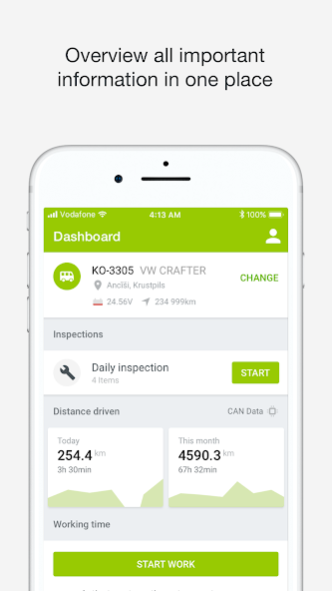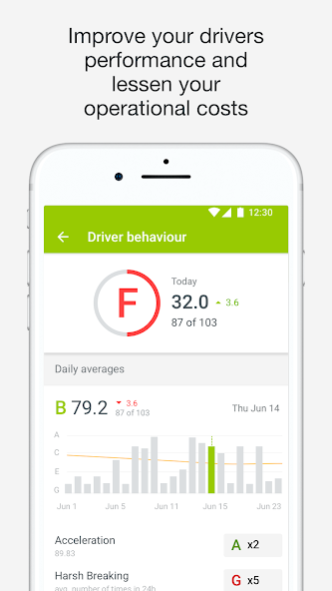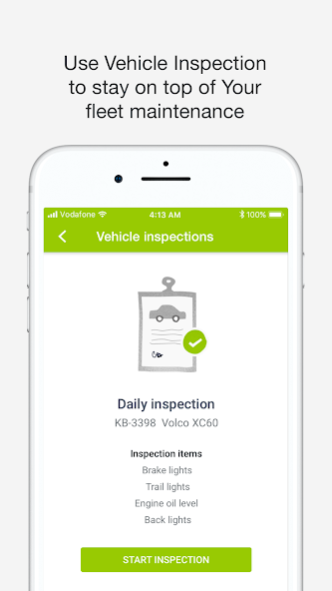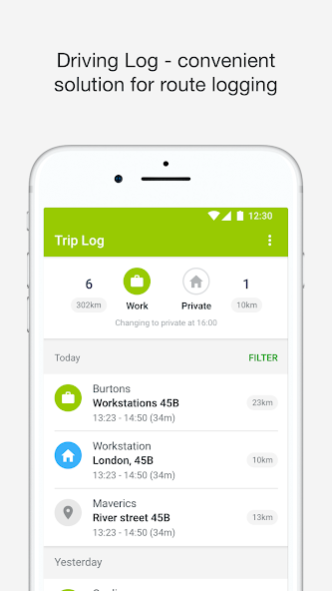Mapon GO 3.6.6
Continue to app
Free Version
Publisher Description
Fleet management mobile application for drivers and employees that will improve the efficiency of transport companies, delivery services and other businesses.
MaponGO main features are:
-Route and task management;
-Driving behavior analysis;
-Internal communication platform;
-Vehicle inspection;
-Driving Log;
-Working time management.
Manage your tasks with ease, instantly dispatch and schedule jobs to your field workers, and follow status updates.
Driver Behaviour will help your drivers improve their performance and lessen your operational costs. You'll be able to see daily driving scores - ECO speed, idling time, cruise control usage, coasting, harsh braking, acceleration and cornering, green RPM.
Communication tool is built to provide successful communication between the back-office and allows you to stay in touch with your field workers or drivers. Users can send messages, exchange photos, videos and other media via the Internet.
Vehicle Inspection will ensure you stay on top of your fleet maintenance and lessen costs on repairs that can easily be avoided. It's a convenient way to carry out and manage daily and monthly vehicle inspections, and add comments or photos to them.
Driving Log allows you to manage your private and work trips. You can easily add comments, client name and costs to each route and view reports in the system.
IMPORTANT! Mapon GO mobile application is only available to Mapon clients.
About Mapon GO
Mapon GO is a free app for Android published in the PIMS & Calendars list of apps, part of Business.
The company that develops Mapon GO is Mapon, JSC. The latest version released by its developer is 3.6.6.
To install Mapon GO on your Android device, just click the green Continue To App button above to start the installation process. The app is listed on our website since 2021-09-30 and was downloaded 1 times. We have already checked if the download link is safe, however for your own protection we recommend that you scan the downloaded app with your antivirus. Your antivirus may detect the Mapon GO as malware as malware if the download link to com.mapon.mapongo is broken.
How to install Mapon GO on your Android device:
- Click on the Continue To App button on our website. This will redirect you to Google Play.
- Once the Mapon GO is shown in the Google Play listing of your Android device, you can start its download and installation. Tap on the Install button located below the search bar and to the right of the app icon.
- A pop-up window with the permissions required by Mapon GO will be shown. Click on Accept to continue the process.
- Mapon GO will be downloaded onto your device, displaying a progress. Once the download completes, the installation will start and you'll get a notification after the installation is finished.